UI-select component
The UI-select component is a single select/multiple select component that enables the selection of a collection of items. It extends all abstract configuration and can be configured in two modes:
- Single - checkbox isn’t displayed
- Multiple - checkboxes are displayed
Configuration options
You must create a controller for searchUrl. If you’d like to use other data for the request, you can override the processRequest method in your component.
| Option | Description | Default | Required | ||
|---|---|---|---|---|---|
imports |
Defines from where the component receives its data |
|
Yes | ||
actions |
Modifies the default actions by renaming their storefront labels |
|
Yes |
Optional configuration
| Option | Description | Type | Default | Required |
|---|---|---|---|---|
chipsEnabled |
Selected options are shown in UI-select’s header as deletable chips. | Boolean | True | Optional |
closeBtn |
Shows the button that closes the dropdown | Boolean | True | Optional |
closeBtnLabel |
Close Buttons Label | String | $t('Done') |
Optional |
deviation |
Handles scroll download behavior | Number | 30 | Optional |
emptyOptionsHtml |
Specifies the HTML to display content if there are no options to display | String | Empty string | Optional |
filterPlaceholder |
Specifies captions for the filter placeholder | String | Empty string | Optional |
isDisplayMissingValuePlaceholder |
Specifies whether the display is missing the value placeholder | Boolean | False | Optional |
isRemoveSelectedIcon |
Specifies whether the “x” is present to enable removal of chosen entity | Boolean | False | Optional |
levelsVisibility |
If true, all levels are visible; if it is a number, the number of levels are visible. | Boolean/number | True | Optional |
loading |
Displays a loader to find options if a request is sent to the backend | Boolean | False | Optional |
missingValuePlaceholder |
Specifies the text to display if the entity that was chosen no longer exists | String | 'Entity with ID: %s doesn\'t exist' |
Optional |
options.< option name >.label |
Options label | String | Undefined | Optional |
options.< option name >.value |
Options value | String | Undefined | Optional |
options.< option name >.optgroup |
Nested level of options | Object | Undefined | Optional |
openLevelsAction |
Expands a tree to the child level | Boolean | True | Optional |
pageLimit |
Page limit for search | Number | 50 | Optional |
searchOptions |
Include search options | Boolean | False | Optional |
searchUrl |
Sends a request to load options | Boolean | False | Optional |
separator |
Group options in select | String | optgroup |
Optional |
showCheckbox |
Shows the checkbox just before the option label; select options by checking | Boolean | True | Optional |
showOpenLevelsActionIcon |
— | Boolean | True | Optional |
showTree |
— | Boolean | False | Optional |
validationLoading |
Displays a loading icon to show that the chosen option is loading; icon will show if the display is set to true | Boolean | False | Optional |
The following configuration can be passed in as arguments:
- Link to any of the UI component templates
- Link to the constructor
- Label to ui-select
- Default caption
- Caption if more than one element is selected
Modes
simple mode
simple mode sets the following values to false:
showCheckboxchipsEnabledcloseBtn
optgroup mode
optgroup mode sets the following values to false:
showCheckboxopenLevelsAction
optgroup sets the following values to true:
lastSelectableoptgroupLabelslabelsDecoration
Examples
Use cms_page_listing.xml
<Magento_Cms>/view/adminhtml/ui_component/cms_page_listing.xml
1
2
3
4
5
6
7
8
9
10
11
12
13
14
15
<listing xmlns:xsi="http://www.w3.org/2001/XMLSchema-instance" xsi:noNamespaceSchemaLocation="urn:magento:module:Magento_Ui:etc/ui_configuration.xsd">
<filterSelect name="uiSelect">
<argument name="optionsProvider" xsi:type="configurableObject">
<argument name="class" xsi:type="string">Magento\Cms\Model\Page\Source\PageLayout</argument>
</argument>
<argument name="data" xsi:type="array">
<item name="config" xsi:type="array">
<item name="component" xsi:type="string">Magento_Ui/js/form/element/ui-select</item>
<item name="template" xsi:type="string">ui/grid/filters/elements/ui-select</item>
<item name="dataScope" xsi:type="string">uiSelect</item>
<item name="label" xsi:type="string" translate="true">uiSelect</item>
</item>
</argument>
</filterSelect>
</listing>
Configured select component view
The following is an example of the configuration of a select component. It is used as a column filter with three levels of options, with no selectable label for every level, without checkboxes:
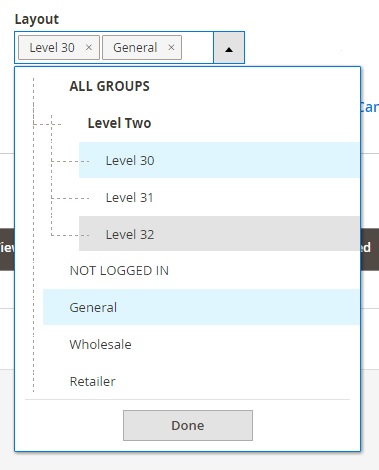
Navigation
The UI-select component supports keyboard navigation.
Navigation keys:
Enter: if focus is on the caption a list of options opens; if focus is on the same option it will select or deselect the current optionSpace: copies theEnterkey functionalityEscape: closes the list of optionsPageUp: sets focus to the previous optionPageDown: sets focus to the next option