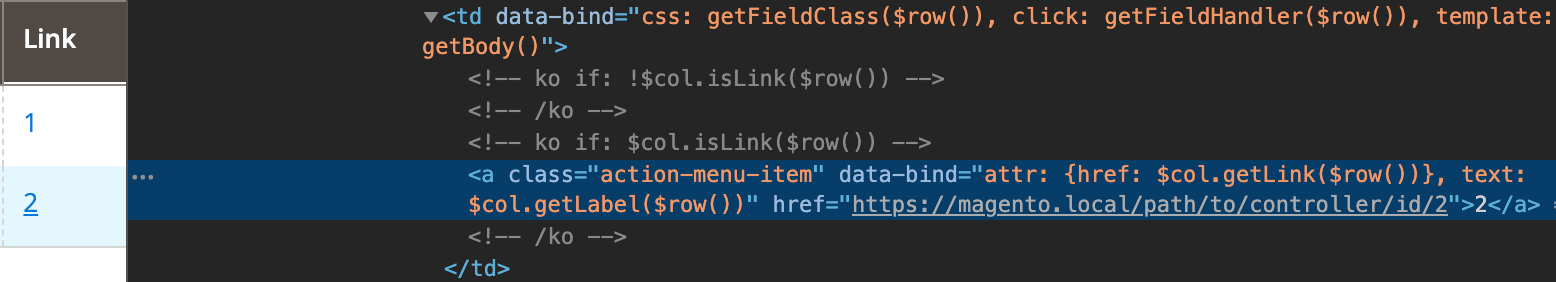LinkColumn component
Overview
The LinkColumn component implements a column that can display anchor elements instead of plain text.
Constructor: app/code/Magento/Ui/view/base/web/js/grid/columns/link.js
LinkColumn configuration
| Option | Description | Type | Default |
|---|---|---|---|
link |
The key in a field’s record object that contains the link value. | String | link |
bodyTmpl |
Path to the template that is used to render a column’s field in the table body. | String | ui/grid/cells/link |
Source files
Extends Column component
app/code/Magento/Ui/view/base/web/js/grid/columns/link.jsapp/code/Magento/Ui/view/base/web/templates/grid/cells/link.html
Examples
Integrate the LinkColumn component with the Listing component
This example integrates the LinkColumn component with the Listing component:
1
2
3
4
5
6
7
8
9
10
11
12
13
14
15
<listing>
<columns>
<column name="id" component="Magento_Ui/js/grid/columns/link" sortOrder="10">
<argument name="data" xsi:type="array">
<item name="config" xsi:type="array">
<item name="link" xsi:type="string">link</item>
</item>
</argument>
<settings>
<label translate="true">Link</label>
<sortable>false</sortable>
</settings>
</column>
</columns>
</listing>
Data Provider for this listing:
1
2
3
4
5
6
7
8
9
10
11
12
13
14
15
16
17
18
19
20
21
22
23
24
25
26
27
28
29
30
31
32
33
<?php
namespace Vendor\Module\Ui\Component\Listing;
use Magento\Framework\View\Element\UiComponent\DataProvider\DataProvider;
/**
* Class Actions
*/
class CustomDataProvider extends DataProvider
{
/**
* Get data
*
* @return array
*/
public function getData()
{
return [
'items' => [
[
'id' => 1,
'link' => 'https://magento.local/path/to/controller/id/1'
],
[
'id' => 2,
'link' => 'https://magento.local/path/to/controller/id/2'
],
],
'totalRecords' => 2
];
}
}
Result