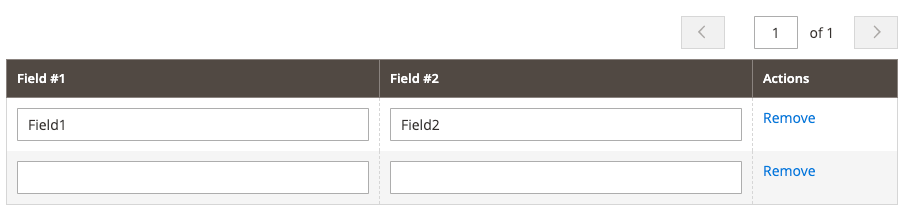DynamicRowsRecord component
The DynamicRowsRecord component is a container of record fields. The DynamicRowsRecord should be used as a child of the DynamicRows component.
Configuration options
| Option | Description | Type | Default |
|---|---|---|---|
disabled |
The initial state of the component. When set to true, users cannot take action on the element. |
Boolean | true |
headerLabel |
The label of the record. It is used as a record label when the label option is not initialized. |
String | '' |
label |
The label of the record. | String | '' |
visible |
Initial component’s visibility. When set to false, the "display: none" CSS style is added to the component’s DOM block. |
Boolean | true |
Sources files
Extends UiCollection:
Examples
1
2
3
4
5
6
7
8
9
10
11
12
13
14
15
16
17
18
19
20
21
22
23
24
25
26
27
28
29
30
31
32
33
34
35
36
37
38
39
40
41
42
43
44
45
46
47
48
49
50
51
52
53
54
55
56
57
58
59
60
61
62
<form>
...
<dynamicRows name="dynamic_rows">
<settings>
...
</settings>
<container name="record" component="Magento_Ui/js/dynamic-rows/record">
<argument name="data" xsi:type="array">
<item name="config" xsi:type="array">
<item name="label" xsi:type="string" translate="true">Record Example</item>
<item name="disabled" xsi:type="boolean">false</item>
<item name="visible" xsi:type="boolean">true</item>
<item name="componentType" xsi:type="string">container</item>
</item>
</argument>
<field name="field_1" formElement="input">
<argument name="data" xsi:type="array">
<item name="config" xsi:type="array">
<item name="fit" xsi:type="boolean">false</item>
</item>
</argument>
<settings>
<validation>
<rule name="required-entry" xsi:type="boolean">true</rule>
</validation>
<dataType>text</dataType>
<label>Field #1</label>
</settings>
</field>
<field name="field_2" formElement="input">
<argument name="data" xsi:type="array">
<item name="config" xsi:type="array">
<item name="fit" xsi:type="boolean">false</item>
</item>
</argument>
<settings>
<validation>
<rule name="required-entry" xsi:type="boolean">true</rule>
</validation>
<dataType>text</dataType>
<label>Field #2</label>
</settings>
</field>
<actionDelete template="Magento_Backend/dynamic-rows/cells/action-delete">
<argument name="data" xsi:type="array">
<item name="config" xsi:type="array">
<item name="fit" xsi:type="boolean">false</item>
</item>
</argument>
<settings>
<additionalClasses>
<class name="some-class">true</class>
</additionalClasses>
<dataType>text</dataType>
<label>Actions</label>
<componentType>actionDelete</componentType>
</settings>
</actionDelete>
</container>
</dynamicRows>
...
</form>
Result