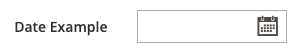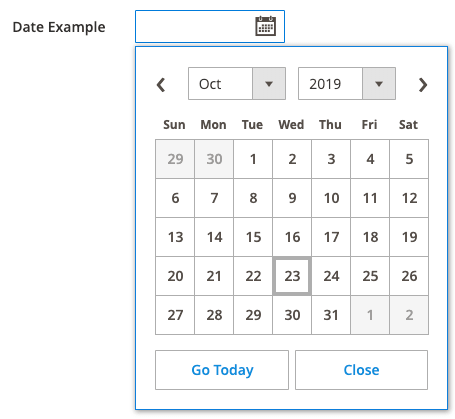Date component
The Date component implements a custom date input field. It uses a date picker implementation provided by the calendar widget.
Configuration options
| Option | Description | Type | Default |
|---|---|---|---|
component |
The path to the component’s .js file in terms of RequireJS. |
String | 'Magento_Ui/js/form/element/date' |
elementTmpl |
The path to the .html template of the particular field type component (date). |
String | 'ui/form/element/date' |
options |
The configuration object that is passed to the calendar widget. | Object | {} |
inputDateFormat |
Format of the date received from the server (ICU Date Format). Used only in date picker mode (this.options.showsTime == false). |
String | 'y-MM-dd' |
outputDateFormat |
Format of the date sent to the server (ICU Date Format). Used only in date picker mode (this.options.showsTime == false) |
String | 'MM/dd/y' |
pickerDateTimeFormat |
Date/time format that is used to display date in the input field. | String | '' |
shiftedValue |
Date/time value shifted to corresponding time zone, according to this.storeTimeZone property. This value is sent to the server. |
String | '' |
storeTimeZone |
The timezone used. | String | 'UTC' |
template |
The path to the general field .html template. |
String | 'ui/form/field' |
timezoneFormat |
Timezone format, required for the moment.js library for conversion. | String | YYYY-MM-DD HH:mm |
Source files
Extends Abstract:
Example
1
2
3
4
5
6
7
8
9
10
11
12
13
14
15
16
17
18
19
20
21
22
23
24
<form>
...
<fieldset>
...
<field name="date_example" formElement="date">
<argument name="data" xsi:type="array">
<item name="config" xsi:type="array">
<item name="source" xsi:type="string">some_source</item>
</item>
</argument>
<settings>
<validation>
<rule name="validate-date" xsi:type="boolean">true</rule>
</validation>
<dataType>text</dataType>
<label translate="true">Date Example</label>
<visible>true</visible>
<dataScope>some_scope</dataScope>
</settings>
</field>
...
</fieldset>
...
</form>
Result