MultiselectColumn component
The MultiselectColumn component implements a column with checkboxes for selecting records. It also provides controls for selecting multiple records.
MultiselectColumn is a child of the Listing component and is rendered in its view. Like any component, it can hold the sort order value, which influences the order of all its child elements.
Configuration options
| Option | Description | Type | Default Value |
|---|---|---|---|
bodyTmpl |
Path to the template that is used to render a column’s field in the table’s body. | String | ui/grid/cells/multiselect |
controlVisibility |
Whether a user can control column’s visibility handled by the ColumnsControls component. | String | false |
draggable |
Defines if a user can change column’s position in the table by grabbing column’s header and dragging it across the table. | Boolean | false |
fieldClass |
Additional CSS classes added to the column’s field elements. | {[name: string]: boolean} | {'data-grid-checkbox-cell': true} |
headerTmpl |
Path to the .html template for the column’s header. |
String | ui/grid/columns/multiselect |
indexField |
The name of the field that should be associated with the unique value of the listing row. The name of a ID field is commonly used for this option. | String | - |
preserveSelectionsOnFilter |
Whether to preserve selected items when a new filter value is applied. | Boolean | false |
sortable |
Whether a column’s fields can be used to sort records in the table. | Boolean | false |
Examples
Configure a MultiselectColumn component already used in code
Sample of code where component configurations are performed:
Current implementation:
1
2
3
4
5
6
7
8
9
10
11
<column name="ids" class="Magento\Ui\Component\MassAction\Columns\Column">
<argument name="data" xsi:type="array">
<item name="js_config" xsi:type="array">
<item name="component" xsi:type="string">Magento_Ui/js/grid/columns/multiselect</item>
</item>
<item name="config" xsi:type="array">
<item name="indexField" xsi:type="string">page_id</item>
<item name="appendTo" xsi:type="string"></item>
</item>
</argument>
</column>
Example configuration modifications:
- Redefining the link to the template
1
2
3
4
5
6
7
8
<column name="ids" class="Magento\Ui\Component\MassAction\Columns\Column">
<argument name="data" xsi:type="array">
...
<item name="config" xsi:type="array">
<item name="headerTmpl" xsi:type="string">product/grid/columns/multiselect</item>
</item>
</argument>
</column>
- Redefining the name of the property which represents record identifier
1
2
3
4
5
6
7
8
<column name="ids" class="Magento\Ui\Component\MassAction\Columns\Column">
<argument name="data" xsi:type="array">
...
<item name="config" xsi:type="array">
<item name="indexField" xsi:type="string">product_id</item>
</item>
</argument>
</column>
- Redefining a property data source
1
2
3
4
5
6
7
8
9
10
<column name="ids" class="Magento\Ui\Component\MassAction\Columns\Column">
<argument name="data" xsi:type="array">
...
<item name="config" xsi:type="array">
<item name="imports" xsi:type="array">
<item name="rows">products_prodvider:data.products</item>
</item>
</item>
</argument>
</column>
Add a new component
Instance Replacement: One Instance of a Component
- Redefine the link to constructor:
1
2
3
4
5
6
7
<column name="ids" class="Magento\Ui\Component\MassAction\Columns\Column">
<argument name="data" xsi:type="array">
<item name="js_config" xsi:type="array">
<item name="component" xsi:type="string">Magento_Products/js/grid/columns/multiselect</item>
</item>
</argument>
</column>
Integrate the MultiselectColumn component with the Listing component
This example integrates the MultiselectColumn component with the Listing component:
1
2
3
4
5
6
7
8
9
<listing>
<columns>
<selectionsColumn name="ids">
<settings>
<indexField>id</indexField>
</settings>
</selectionsColumn>
</columns>
</listing>
Result
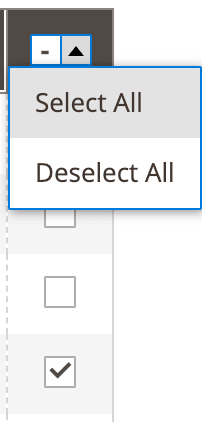
Source files
Extends Column:
- app\code\Magento\Ui\view\base\web\js\grid\columns\multiselect.js
- app\code\Magento\Ui\view\base\web\templates\grid\cells\multiselect.html - defines each field in the grid; provides the Multiselect component with the checkbox interface for selecting item(s) in the grid and performing actions over them.
- app\code\Magento\Ui\view\base\web\templates\grid\columns\multiselect.html - defines the grid header with dropdown lists and Select All, Deselect All, and other options.
Methods and Events
No events are generated. Any other component that can retrieve access to this component and its properties can get data and track its changes using subscription.