Start System Upgrade
Prerequisites
Before continuing, complete all tasks discussed in Prerequisites.
Optional custom maintenance page
During the time you’re upgrading, your storefront is partially available. Users can see a list of files and so on but cannot shop or check out.
To avoid the appearance of a disabled site and to set up a custom maintenance page that displays during the upgrade, see Maintenance mode options for upgrade.
Start System Upgrade from the Magento Admin
To run System Upgrade:
- Log in to the Magento Admin as an administrator.
-
Click System > Tools > Web Setup Wizard.
The following page displays.
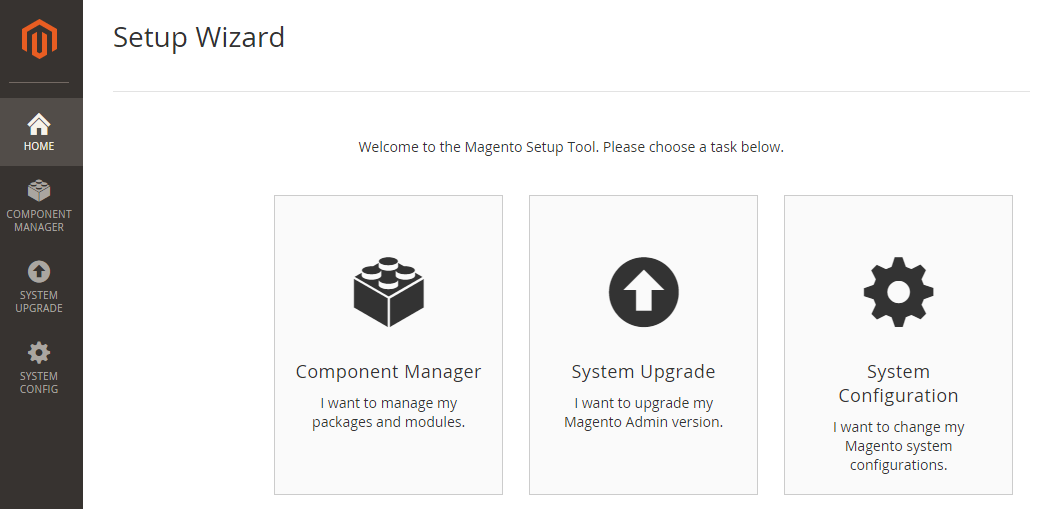
- Click System Configuration.
-
If you haven’t already done so, enter your authentication keys in the provided fields.
The following figure shows an example if you have already entered your keys.
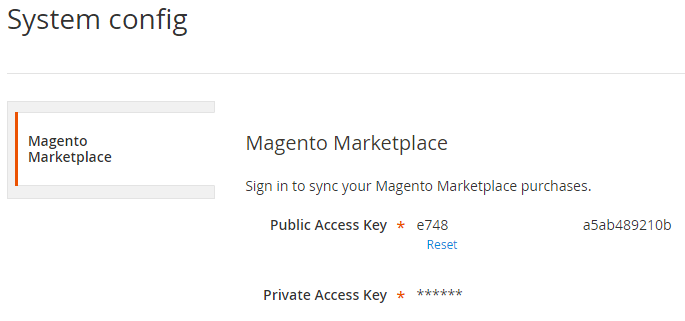
For upgrade or update, you must use the same authentication keys you used to install the Magento software. For example, you cannot use Magento Open Source authentication keys to update or upgrade Magento EE or vice versa. You also cannot use another user’s authentication keys or Shared account authentication keys
- Click Save Config.
-
Click System Upgrade.
Magento begins searching for core module updates immediately. To also search for component updates, click Yes. A sample follows:
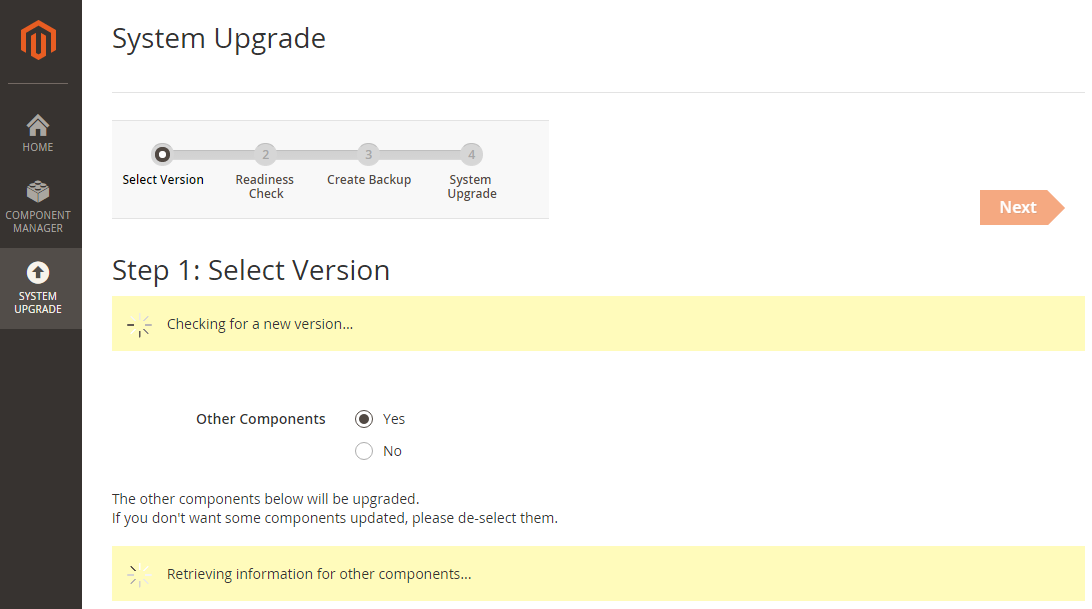
The page displays similar to the following when we find components to upgrade.
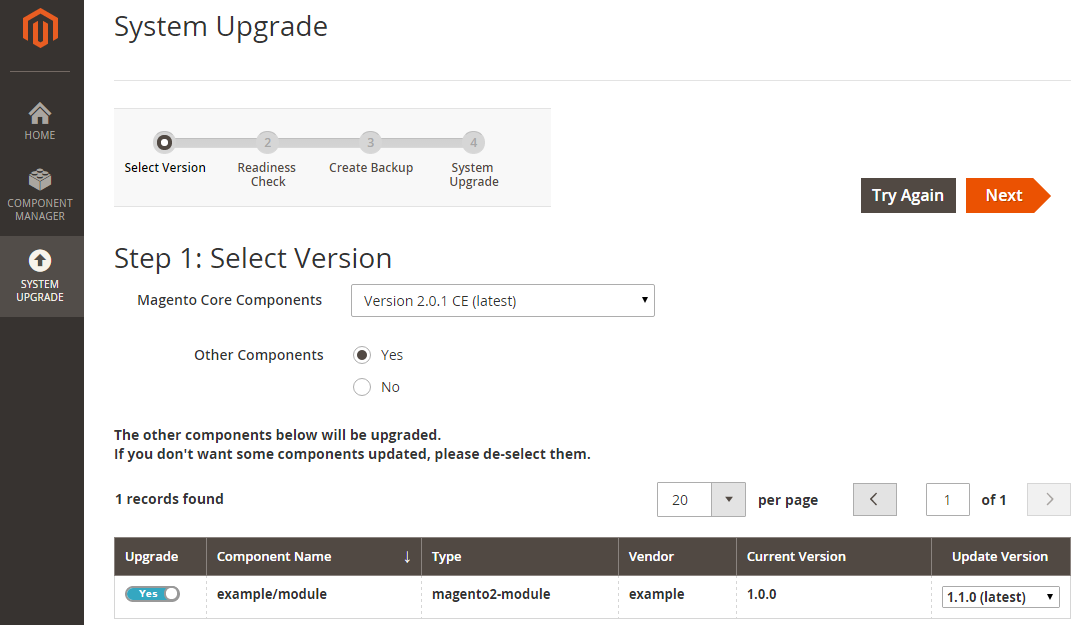
- Continue with Step 1. Select versions to upgrade.
Error
The following error can indicate one of several issues, including that you haven’t entered your authentication keys in the Magento Admin:
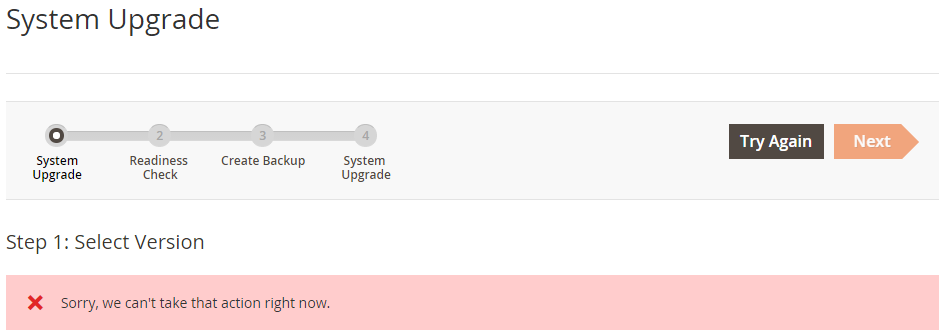
For suggested solutions to other causes indicated by this message, see troubleshooting.
Sample data
The System Upgrade utility installs sample data for you but doesn’t display it, if you:
- Used the
magento sampledata:deploycommand to download, but not installed sample data - You chose to update components at the same time as the Magento system software