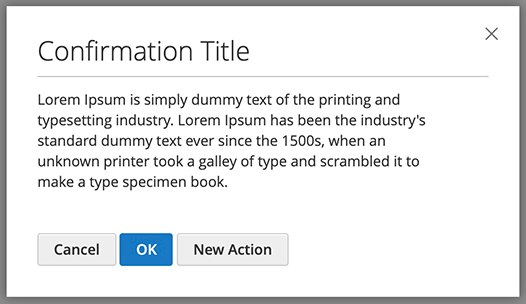Confirmation widget
The Magento confirmation widget implements a modal pop-up window with the cancel and confirmation button.It is an extension of the Magento modal widget.
The confirmation widget source is <Magento_Ui_module_dir>/view/base/web/js/modal/confirm.js.
The widget can be used for implementing confirmation windows for both, Admin and storefront. The design patterns for the modal pop-up windows in the Admin are described in the Magento Admin Pattern Library, the Slide-out Panels, Modal Windows, and Overlays topic.
Initialize the confirmation widget
The confirmation widget can be initialized with or without binding to a certain element.
Example1: initialization on an element
1
2
3
4
5
6
7
8
$('#confirm_init').confirm({
title: $.mage.__('Confirmation title'),
actions: {
confirm: function(){}, //callback on 'Ok' button click
cancel: function(){}, //callback on 'Cancel' button click
always: function(){}
}
});
Example2: standalone initialization
1
2
3
4
5
6
7
8
9
10
11
12
13
14
15
16
require([
'jquery',
'Magento_Ui/js/modal/confirm'
], function($, confirmation) { // Variable that represents the `confirm` widget
confirmation({
title: $.mage.__('Some title'),
content: $.mage.__('Some content'),
actions: {
confirm: function(){},
cancel: function(){},
always: function(){}
}
});
});
For details about how to initialize a widget in a.phtml template, refer to the JavaScript initialization topic.
Options
actions
Widget callbacks.
Type: Object
Default value:
1
2
3
4
5
actions: {
confirm: function(){},
cancel: function(){},
always: function(){}
}
autoOpen
Automatically open the confirmation window when the widget is initialized.
Type: Boolean
Default value: false
buttons
The buttons list.
Type: Array of Objects.
Default value:
1
2
3
4
5
6
7
8
9
10
11
12
13
buttons: [{
text: $t('Cancel'),
class: 'action-secondary action-dismiss',
click: function (event) {
this.closeModal(event);
}
}, {
text: $t('OK'),
class: 'action-primary action-accept',
click: function (event) {
this.closeModal(event, true);
}
}]
clickableOverlay
Close the confirmation window when a user clicks on the overlay.
Type: Boolean
Default value: true
content
The confirmation window content.
Type: String.
focus
The selector of the element to be in focus when the confirmation window opens.
If focus is not specified or set to empty string, the focus is on close button. If focusing is not required, set focus to none.
Type: String.
Default value: ''
title
The title of the confirmation window.
Type: String.
Default value: ''
modalClass
The CSS class of the confirm window.
Type: String.
Default value: 'confirm'
Events
The confirmation widget implements the following events:
confirmcallback: called when the confirmation button is clicked.cancelcallback: called when the cancel button is clicked.alwayscallback: called when the popup is closed.
Keyboard navigation
The keyboard navigation for the alert windows is similar to the navigation of the modal widget.
Example 2: standalone initialization
1
2
3
4
5
6
7
8
9
10
11
12
13
14
15
16
17
18
19
20
21
22
23
24
25
26
27
28
29
30
31
32
33
34
35
36
37
38
39
40
41
42
43
44
45
46
47
<div class="confirmation-modal-content">
<p>Lorem Ipsum is simply dummy text of the printing and typesetting industry. Lorem Ipsum has been the industry's standard dummy text ever since the 1500s, when an unknown printer took a galley of type and scrambled it to make a type specimen book.</p>
</div>
<script>
require([
'jquery',
'Magento_Ui/js/modal/confirm'
], function ($, confirmation) {
'use strict';
confirmation({
title: $.mage.__('Confirmation Title'),
content: $('.confirmation-modal-content'),
actions: {
confirm: function() {
// do something when the confirmation button is clicked
},
cancel: function() {
// do something when the cancel button is clicked
},
always: function() {
// do something when the modal is closed
}
},
buttons: [{
text: $.mage.__('Cancel'),
class: 'action-secondary action-dismiss',
click: function (event) {
this.closeModal(event);
}
}, {
text: $.mage.__('OK'),
class: 'action-primary action-accept',
click: function (event) {
this.closeModal(event, true);
}
}, {
text: $.mage.__('New Action'),
class: 'action primary action-new',
click: function (event) {
// New action
}
}]
});
});
</script>
Example 1: initialization on an element
1
2
3
4
5
6
7
8
9
10
11
12
13
14
15
16
17
18
19
20
21
22
23
24
25
26
27
28
29
30
31
32
33
34
35
36
37
38
39
40
41
42
43
44
45
46
<div class="confirmation-modal-content">
<p>Lorem Ipsum is simply dummy text of the printing and typesetting industry. Lorem Ipsum has been the industry's standard dummy text ever since the 1500s, when an unknown printer took a galley of type and scrambled it to make a type specimen book.</p>
</div>
<script>
require([
'jquery',
'Magento_Ui/js/modal/confirm'
], function ($) {
'use strict';
$('.confirmation-modal-content').confirm({
title: $.mage.__('Confirmation Title'),
actions: {
confirm: function() {
// do something when the confirmation button is clicked
},
cancel: function() {
// do something when the cancel button is clicked
},
always: function() {
// do something when the modal is closed
}
},
buttons: [{
text: $.mage.__('Cancel'),
class: 'action-secondary action-dismiss',
click: function (event) {
this.closeModal(event);
}
}, {
text: $.mage.__('OK'),
class: 'action primary action-accept',
click: function (event) {
this.closeModal(event, true);
}
}, {
text: $.mage.__('New Action'),
class: 'action new',
click: function (event) {
// New action
}
}]
});
});
</script>
Result