PHP version readiness check issues
PHP version readiness check issues
You might encounter the following issues with the PHP version readiness check:
- The check fails because you’re using an unsupported PHP version.
To solve this issue, use one of the supported versions listed in our System Requirements.
- The check reports the incorrect PHP version.
Typically, this happens only to advanced users who have multiple PHP versions installed. In some cases, the readiness check fails; in other cases, it might pass.
- The PHP readiness check doesn’t display the PHP version as the following figure shows.
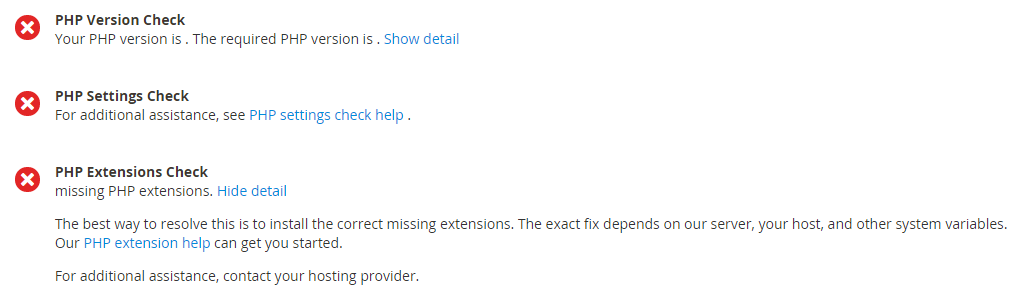
This is a symptom of incorrect cron job setup. For more information, see Set up cron jobs.
PHP version is incorrect
If the PHP version reported by the readiness check is incorrect, it’s the result of a mismatch of PHP versions between the PHP CLI and the web server plug-in. Magento requires you to use one version of PHP for both the CLI (which runs cron) and the web server (which runs the Magento Admin, Component Manager, and System Upgrade).
We assume that if you have this issue, you’re an advanced user who has likely installed multiple versions of PHP on your system.
To resolve the issue, try the following:
- Restart your web server or php-fm.
- Check the
$PATHenvironment variable for multiple paths to PHP - Use the
which phpcommand to locate the first PHP executable in your path; if it’s not correct, remove it or create a symlink to the correct PHP version - Use a
phpinfo.phppage to collect more information - Make sure you are running a supported PHP version according to our System Requirements
- Set the same PHP settings for both the PHP command line and the PHP web server plug-in as discussed in PHP configuration options