Configuring Recommendations
After you install the product-recommendations module, you must configure the catalog SaaS export module, set the environment, and specify the SaaS Environment ID.
Configure the Catalog SaaS Export module
The Catalog SaaS Export module allows you to access your store’s catalog data. You create a link to that data using an API key.
The Catalog SaaS Export module is a requirement to successfully use the Product Recommendations JS SDK. This module requires Magento 2.3 or later.
Provide API key
-
Log in to your Magento account at
https://account.magento.com. -
Under the Magento tab, select API Portal on the sidebar.
-
Generate and copy the API key for Production.
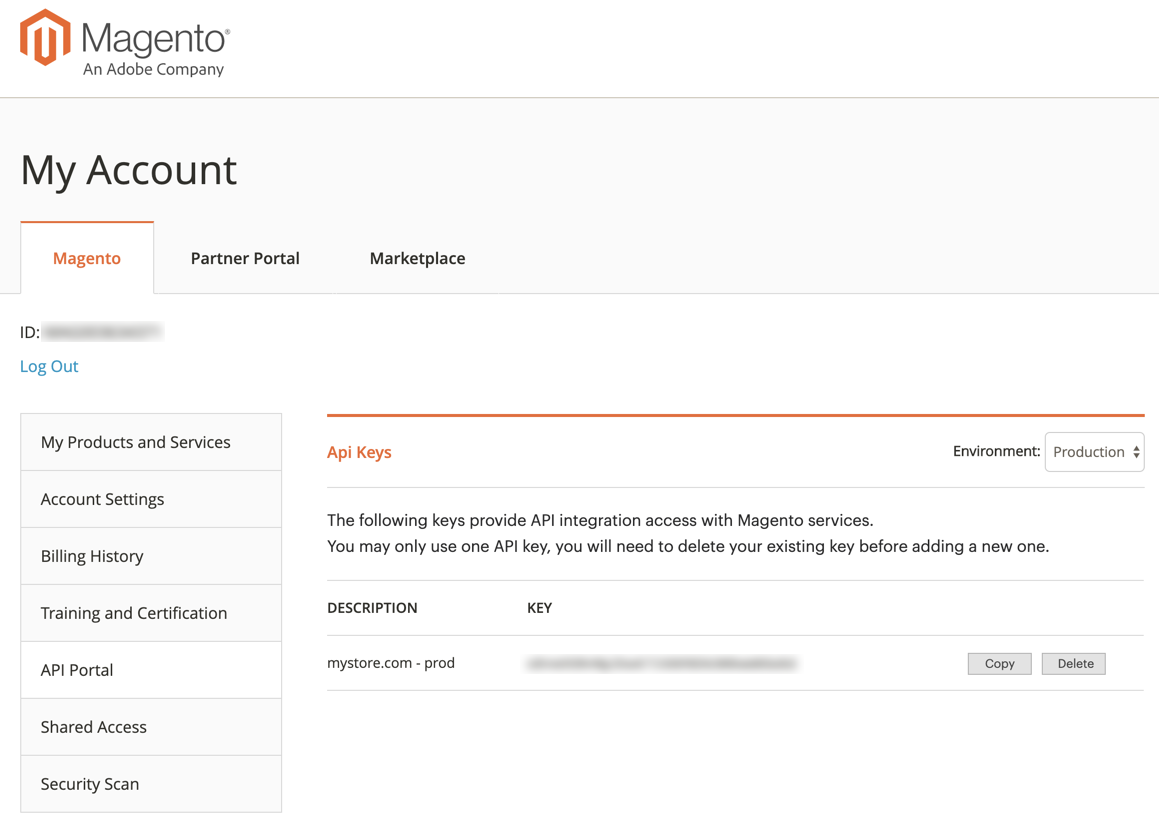
To ensure the MageID and API key are linked, the user whose MageID was provided at sign-up needs to be the same user who generates the API key. If you must change the MageID that was used, E-mail us.
-
In the Magento Admin, choose Stores on the Admin panel.
-
Under Settings, choose Configuration.
-
In the panel on the left under Services, choose Magento Services.
-
In the API Keys section, paste your key value into the Production Api Key field regardless of whether you are in a production environment or non-production environment.
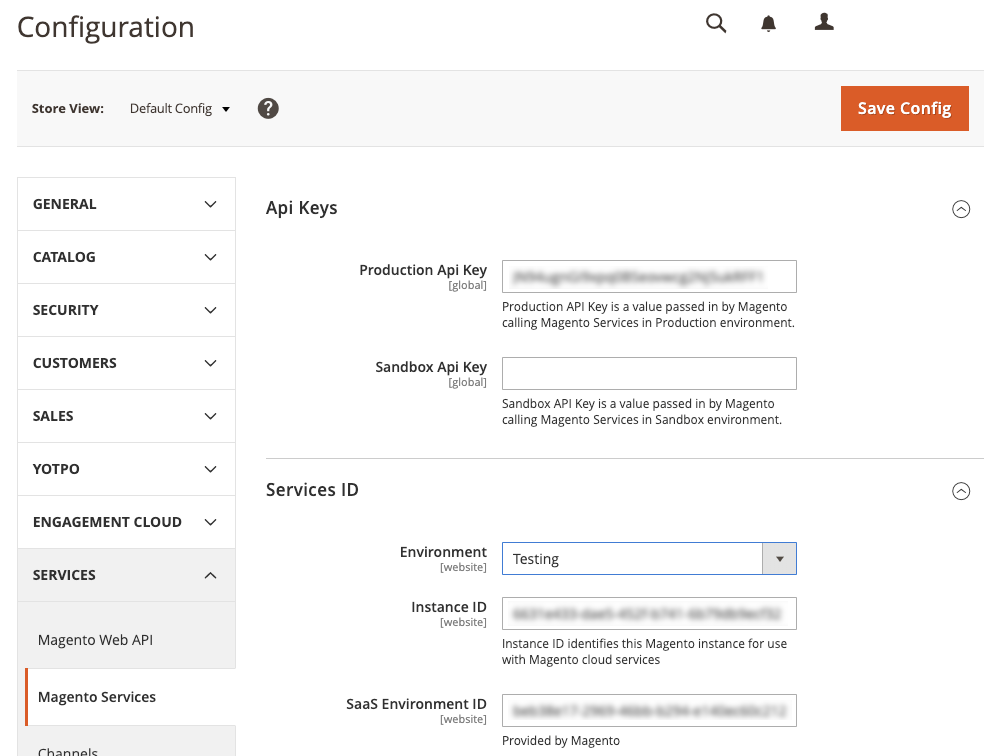
Configure your environment
You must configure your environment to ensure the data being collected is coming from a production storefront rather than a storefront under test.
-
On the Admin sidebar, choose Stores. Then under Settings, choose Configuration.
-
In the panel on the left under Services, choose Magento Services.
-
Expand the Services ID section.
-
In the Environment drop-down, select either Testing or Production. The Instance ID field is auto-populated. Do not remove this ID.
Enter your SaaS Environment ID
-
On the Admin sidebar, choose Stores. Then under Settings, choose Configuration.
-
In the panel on the left under Services, choose Magento Services.
-
Expand the Services ID section.
-
In the SaaS Environment ID field, enter the SaaS Environment ID you received after signing up. If you did not receive your ID, E-mail us.