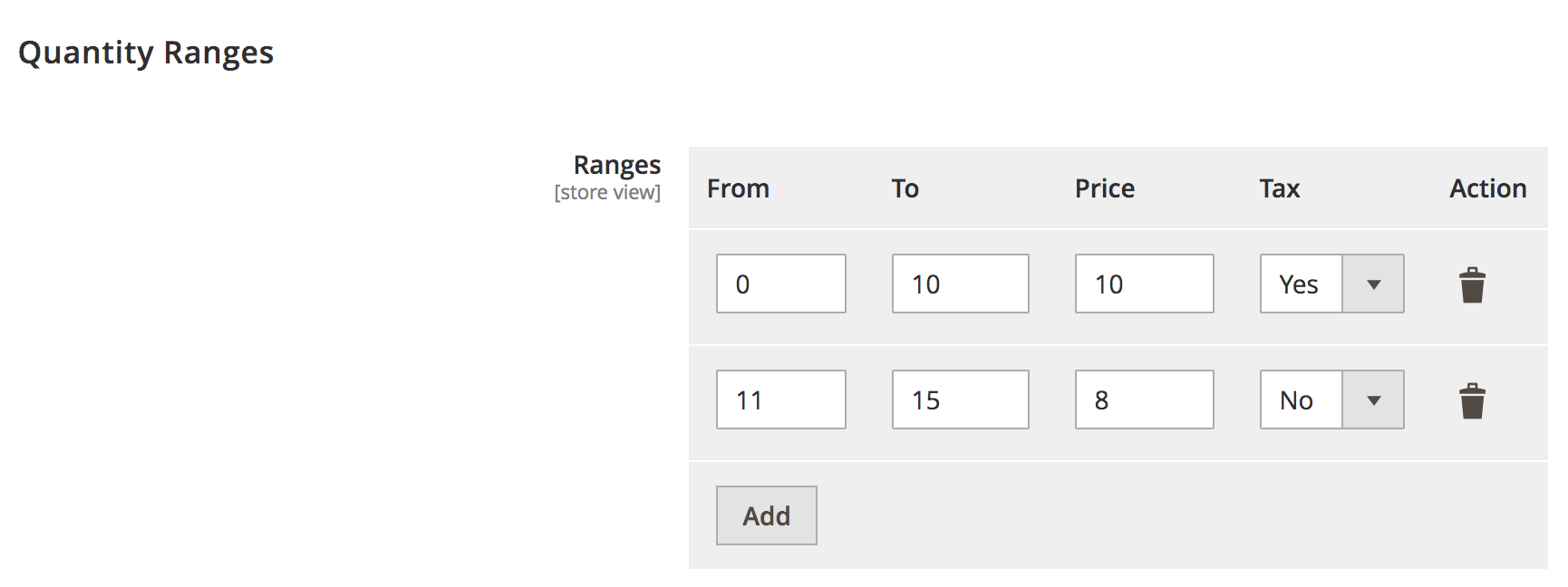Creating a dynamic row system config
This tutorial shows you how to add a new dynamic rows system configuration in the Magento admin, by extending the Magento/Config/Block/System/Config/Form/Field/FieldArray/AbstractFieldArray class.
Step 1: Add a new system field
etc/adminhtml/system.xml
1
2
3
4
5
6
7
8
9
10
11
12
13
14
<config xmlns:xsi="http://www.w3.org/2001/XMLSchema-instance" xsi:noNamespaceSchemaLocation="urn:magento:module:Magento_Config:etc/system_file.xsd">
<system>
<section id="general" type="text">
<group id="quantity_ranges" translate="label" type="text" sortOrder="10" showInDefault="1" showInWebsite="1" showInStore="1">
<label>Quantity Ranges</label>
<field id="ranges" translate="label" sortOrder="5" showInDefault="1" showInWebsite="1" showInStore="1">
<label>Ranges</label>
<frontend_model>Vendor\Module\Block\Adminhtml\Form\Field\Ranges</frontend_model>
<backend_model>Magento\Config\Model\Config\Backend\Serialized\ArraySerialized</backend_model>
</field>
</group>
</section>
</system>
</config>
This code adds a new system configuration in STORES > Settings > Configuration > GENERAL > General > Quantity Ranges.
Step 2: Create the block class to describe custom field columns
File: app/code/Vendor/Module/Block/Adminhtml/Form/Field/Ranges.php
1
2
3
4
5
6
7
8
9
10
11
12
13
14
15
16
17
18
19
20
21
22
23
24
25
26
27
28
29
30
31
32
33
34
35
36
37
38
39
40
41
42
43
44
45
46
47
48
49
50
51
52
53
54
55
56
57
58
59
60
61
62
63
64
65
66
67
68
<?php
namespace Vendor\Module\Block\Adminhtml\Form\Field;
use Magento\Config\Block\System\Config\Form\Field\FieldArray\AbstractFieldArray;
use Magento\Framework\DataObject;
use Magento\Framework\Exception\LocalizedException;
use Vendor\Module\Block\Adminhtml\Form\Field\TaxColumn;
/**
* Class Ranges
*/
class Ranges extends AbstractFieldArray
{
/**
* @var TaxColumn
*/
private $taxRenderer;
/**
* Prepare rendering the new field by adding all the needed columns
*/
protected function _prepareToRender()
{
$this->addColumn('from_qty', ['label' => __('From'), 'class' => 'required-entry']);
$this->addColumn('to_qty', ['label' => __('To'), 'class' => 'required-entry']);
$this->addColumn('price', ['label' => __('Price'), 'class' => 'required-entry']);
$this->addColumn('tax', [
'label' => __('Tax'),
'renderer' => $this->getTaxRenderer()
]);
$this->_addAfter = false;
$this->_addButtonLabel = __('Add');
}
/**
* Prepare existing row data object
*
* @param DataObject $row
* @throws LocalizedException
*/
protected function _prepareArrayRow(DataObject $row): void
{
$options = [];
$tax = $row->getTax();
if ($tax !== null) {
$options['option_' . $this->getTaxRenderer()->calcOptionHash($tax)] = 'selected="selected"';
}
$row->setData('option_extra_attrs', $options);
}
/**
* @return TaxColumn
* @throws LocalizedException
*/
private function getTaxRenderer()
{
if (!$this->taxRenderer) {
$this->taxRenderer = $this->getLayout()->createBlock(
TaxColumn::class,
'',
['data' => ['is_render_to_js_template' => true]]
);
}
return $this->taxRenderer;
}
}
This block prepares the desired columns for inclusion in the new configuration.
Step 3: Create the block class to describe a column with drop-down input
File: app/code/Vendor/Module/Block/Adminhtml/Form/Field/TaxColumn.php
1
2
3
4
5
6
7
8
9
10
11
12
13
14
15
16
17
18
19
20
21
22
23
24
25
26
27
28
29
30
31
32
33
34
35
36
37
38
39
40
41
42
43
44
45
46
47
48
49
50
51
52
<?php
declare(strict_types=1);
namespace Vendor\Module\Block\Adminhtml\Form\Field;
use Magento\Framework\View\Element\Html\Select;
class TaxColumn extends Select
{
/**
* Set "name" for <select> element
*
* @param string $value
* @return $this
*/
public function setInputName($value)
{
return $this->setName($value);
}
/**
* Set "id" for <select> element
*
* @param $value
* @return $this
*/
public function setInputId($value)
{
return $this->setId($value);
}
/**
* Render block HTML
*
* @return string
*/
public function _toHtml(): string
{
if (!$this->getOptions()) {
$this->setOptions($this->getSourceOptions());
}
return parent::_toHtml();
}
private function getSourceOptions(): array
{
return [
['label' => 'Yes', 'value' => '1'],
['label' => 'No', 'value' => '0'],
];
}
}
This block sets values for the drop-down option.
Step 4: Clean cache
Clean the Magento cache with the following command:
1
bin/magento cache:clean
and clean the config with this command:
1
bin/magento cache:clean config
Result
The result is a new dynamic system row field in the Admin panel.